Designing fashion clothes has become significantly more accessible and efficient, all thanks to the advent of AI technology. If you’ve ever found yourself asking, “How can I design clothes?” or have been intrigued by the concept of using AI in fashion, this comprehensive guide is here to walk you through the process of creating stunning styles with an AI Clothing Generator.
What is an AI Clothing Generator
An AI Clothing Generator is a revolutionary tool that harnesses the power of generative AI to transform your fashion ideas into tangible designs. It operates by taking various types of inputs, such as detailed text descriptions, rough sketches, or existing images, and then uses advanced algorithms to generate polished, photorealistic visuals.
Tools like Fashion Diffusion have streamlined this process, allowing designers, whether beginners or professionals, to turn a simple concept into a fully-fledged design in a matter of minutes, without the need for extensive design skills.
Step – by – Step Guide: Designing Fashion Clothes with AI
1. Conceptualize Your Design
The first crucial step in designing fashion clothes with AI is to have a clear idea of what you want to create. You can initiate this process in several ways:
Text Descriptions
Be as detailed as possible when typing in your ideas. For example, instead of just saying “dress,” you could describe it as “a flowy, knee-length summer dress in pastel blue with a floral print and spaghetti straps.” The more specific you are, the more accurately the AI can interpret your vision.
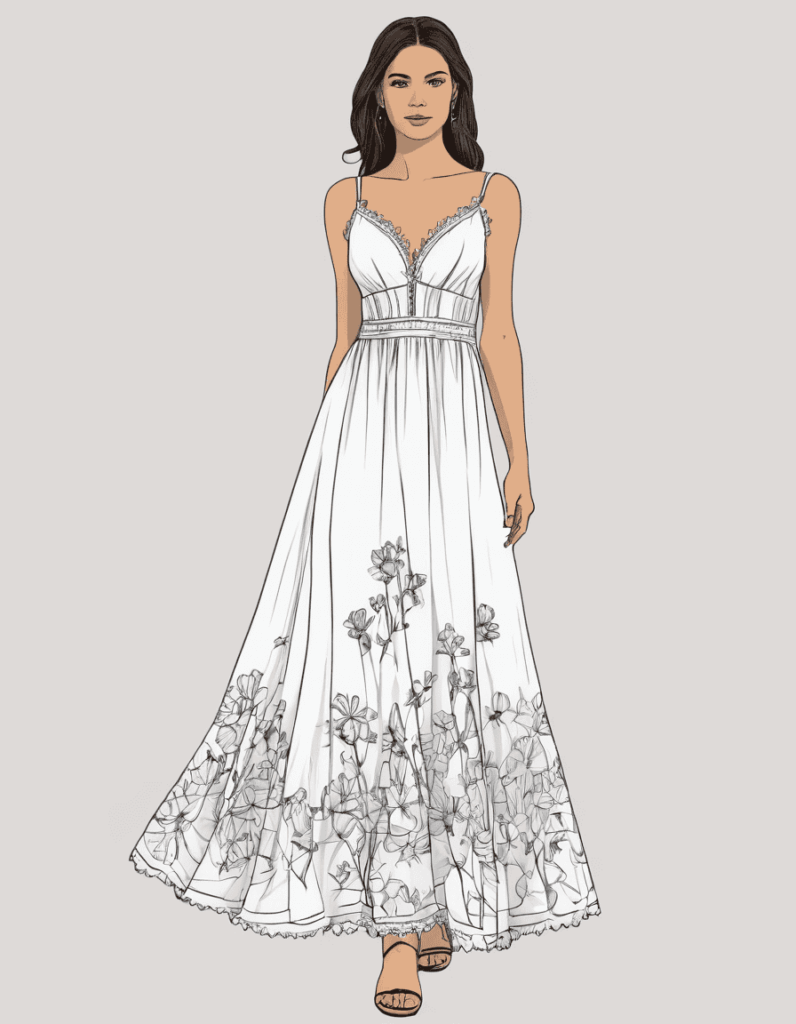
Sketches
Whether it’s a quick hand-drawn sketch on a piece of paper or a digital draft created using basic drawing software, uploading your sketches to the AI Clothing Generator can serve as a great starting point. Even if your sketch is rough, the AI can use it as a base to build upon and refine the design.
Images
If you’ve seen a particular clothing item that you like and want to use it as inspiration or modify it, you can upload the image. For instance, if you have a picture of a classic white shirt but want to add a modern twist, the AI can analyze the image and generate new designs based on your input.
2. Select the Right AI Fashion Design Tool
There are numerous AI fashion design tools available in the market, each with its own set of features. When using Fashion Diffusion, it’s important to understand and utilize the tools that best suit your design needs:
Text to Sketch
This feature is incredibly useful for those who are more comfortable expressing their ideas in words. By simply typing in your text description, the AI can quickly generate a basic sketch that captures the essence of your design. For example, if you describe a “retro-style jumpsuit with wide-leg pants and a halter neck,” the Text to Sketch tool will translate this into a visual representation.
Sketch to Render
Once you have a basic sketch, either drawn by hand or generated by the Text to Sketch tool, the Sketch to Render feature comes into play. It takes the sketch and turns it into a detailed, colored design, complete with fabric textures.
Apply Fabric
One of the exciting features of AI fashion design tools is the ability to easily change the fabric of your design. With just a click, you can transform a design from looking like it’s made of denim to silk, velvet, or even a high-tech performance fabric. This allows you to experiment with different fabric looks and see which one best suits your overall design concept.
Recolor
Color can make a huge difference in the overall look of a garment. The Recolor tool enables you to test out different color palettes for your design. You can quickly change a black dress to a bright red one, or create a monochromatic collection by varying the shades of a single color.
3. Refine Your Design
After obtaining a basic design, it’s time to refine it to perfection:
Change Background
The background against which your clothing design is presented can greatly impact how it is perceived. By swapping a plain white background with a more realistic scene, such as a beach, a city street, or a fashion runway, you can better visualize how the clothes will look in real-life situations. This can be especially useful when presenting your designs to clients or for marketing purposes.

Virtual Try-On
Many AI fashion design tools, including Fashion Diffusion, offer a virtual try-on feature. This allows you to see how your design will fit on different body types. By using virtual models with varying body shapes and sizes, you can ensure that your design is inclusive and looks good on a wide range of people. It also saves the time and cost associated with hiring real models for fittings.

Swap Face
In addition to virtual try-on, the ability to swap faces on virtual models can be beneficial. You can choose from a library of diverse virtual models to showcase your clothes. This is particularly useful for creating a more personalized look for your designs or for targeting specific demographics.
4. Prepare Your Design for Use
Once you’re satisfied with the design, it’s time to prepare it for its intended use, whether it’s for production or marketing:
Remove Background
A clean, uncluttered image is often preferred for use in lookbooks, online stores, or advertising. The Remove Background tool can quickly and easily eliminate the background from your design, leaving you with a clear, focused image of the clothing item.
Upscale
To ensure that your design looks sharp and professional, especially when used for print or large-scale online ads, you can use the Upscale feature. This increases the resolution of the image without losing any detail, resulting in a high-quality visual that can be used across different platforms.
Why Use AI Fashion Design Tools
AI tools like Fashion Diffusion make fashion design easier for everyone, from beginners to brands:
- Saves time: Each design takes 5-7 hours less than traditional methods. No more tedious revisions.
- Cuts costs: Reduces model and photoshoot costs by 95%—AI generates virtual models and backgrounds.
- Fits all skill levels: You don’t need AI expertise. The interface is as simple as basic design software.
- Works for small brands: Startups and independent designers can create high-quality designs without a big budget.
Getting Started with Fashion Diffusion
With AI Clothing Generators, designing fashion clothes is no longer limited by time, cost, or skill. Tools like Fashion Diffusion let you turn ideas into reality quickly, whether you’re a new designer or a growing brand.
Are you ready to embark on this exciting journey with Fashion Diffusion? Start now and discover how AI clothing generators can revolutionize your fashion design process.




关于作者